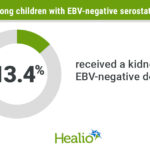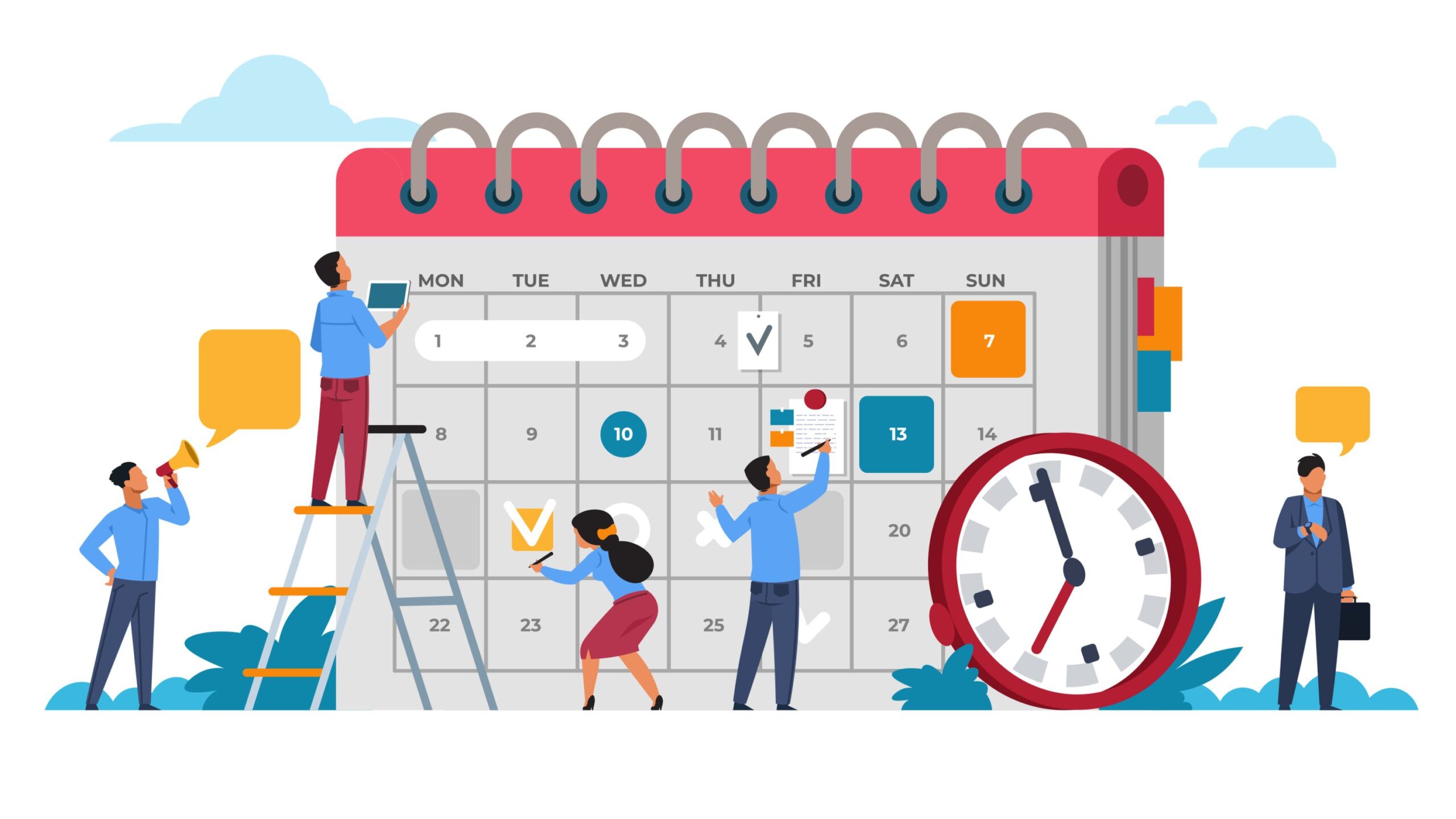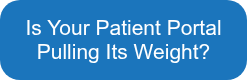Running an efficient front desk is essential for any pediatric practice. It’s the hub where families check in, appointments are confirmed, and schedules are kept on track. It’s also the most important point of contact for where your practice makes its revenue! But when scheduling workflows are slow or cumbersome, staff can feel stressed and patients may wait longer than necessary, leading to friction and a longer day for everyone.
The good news? PCC’s scheduling tools are designed to make front desk work smoother, faster, and more accurate – so your team can focus on what really matters: caring for families.
1. Streamline Scheduling Through PCC’s Appointment Book & Portal Integration
PCC’s Appointment Book makes it simple for your front desk team to find the right provider, time, and visit type – all from one easy-to-use screen. Staff can search by provider, location, or visit reason, and the EHR automatically highlights open time slots that match your needs. That means no more flipping between calendars or juggling sticky notes to track availability.
Even better, families can request or schedule appointments directly through the patient portal, reducing call volume and giving staff more time to focus on patients in the office. With Pre-Check-In features built into the Patient Portal, front desk staff can confirm key details before the visit, making the day run even more smoothly.
2. Reduce No-Shows with Reminders
Missed appointments aren’t just frustrating – they disrupt the day’s flow and can affect revenue. PCC’s scheduling tools make it easy to send automated, recurring appointment reminders by text, email, or phone via Broadcast Messaging. Families appreciate the extra nudge, and your staff spends less time making reminder calls, leaving them free to accomplish other tasks.
3. Optimize Scheduling Templates
Every practice is unique. PCC lets you build customized scheduling templates that reflect your providers’ availability, location sites, visit types, and patient demand. By aligning your templates with your practice’s actual workflow, you can minimize double-booking, keep visits on time, and reduce staff stress at the front desk.
4. Empower Families Through the Patient Portal
While online appointment requests are a big time-saver, the Patient Portal offers many other tools that lighten the load for your front desk. Families can complete Pre-Check-In to update demographics or insurance information, send secure messages, and even pay their personal balances.
By shifting these routine tasks out of the waiting room and into the Patient Portal, your staff spends less time on paperwork and more time engaging with patients face-to-face. The result? Shorter lines, smoother check-ins, and a front desk team that feels less rushed.
5. Keep the Day Moving with Real-Time Updates
Life happens – appointments shift, providers run late, or a family needs to reschedule last-minute. PCC’s scheduling tools update in real time, so your team always knows what’s happening. That visibility makes it easier to adjust on the fly and communicate clearly with patients and teammates.
A More Efficient Front Desk, A Happier Practice
An efficient front desk helps your practice run more smoothly and creates a better experience for families and your team. With PCC’s scheduling tools, your staff has the support they need to manage the day confidently and effectively. Is it perfect harmony in the reception room at last? Well, maybe not, but with the right tools, you’ll definitely be a few steps closer!
Scheduling appointments and Pre-Check-In are just two of a whole host of things PCC’s Patient Portal can do. Want to learn more about what your Portal can be doing for you? Contact us to learn more, or check out our previous post: